Menu
Free New Years Eve Workshop: What is Your Word 2025

Missed the event? The replay video is now available. You can access the video from the course page.
You can purchase the course for free and watch the replay here:
https://hookingrugs.com/products/creating-2025-a-free-live-online-class-with-deanne-on-new-years-eve
Hi Everybody! What's Your Word 2025 is the first course that Deanne is presenting with our new course software, so things work a little differently. The big difference is that we're moving away from passwords for courses, and towards account-level permissions. So instead of getting a PDF with a link and password to a course, your Shopify account will grant you access to a course, and you'll be able to see all of your courses from your account page. This is all very exciting, but it might be a little confusing at first. So if you need a hand getting into today's course, check out the steps below!
Before trying any of these steps, first try to access the course from the email you received (If you don't see the email in your inbox, check your Spam folder). That's the easiest way to do it!
1. Click the person-shaped icon on the right side of the Navigation bar.
- If it says “Account” you are already logged in. Go to Step 3
- If it says “Login” you are not logged in. Go to Step 2
2. Click Login.
- If you already have an account, enter your account email address and password and click “Sign In.” Go to Step 3
- If you do not have an account, click “Create Account.” Make sure to use the same email address you used when you purchased the course. After doing this you will return to the home page. Click the person-shaped icon to go to your Account page. Go to Step 3
- If you have an account but have forgotten your password, click Forgot Password. Enter your email address, click Submit, and then check your inbox for an email with instructions on resetting your password. Now that you have a new password, log in with it and then click the person-shaped icon to access your account. If you are successful, go to Step 3.
3. This will take you to your account page. The What’s Your Word 2025 Course should be at the top of the page. Click on it.
- On the next page, click the Join Meeting button to join the Zoom session.
- Choosing a selection results in a full page refresh.
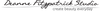
1 comment
Jane Fernandez
The link to today’s session (Dec 31), is taking me to an Inspiration Session that says scheduled at 4pm and no one is there. i’ll try again a few times but may have to give up if the link doesn’t work correctly. Sorry if I end up being a ‘no show’.